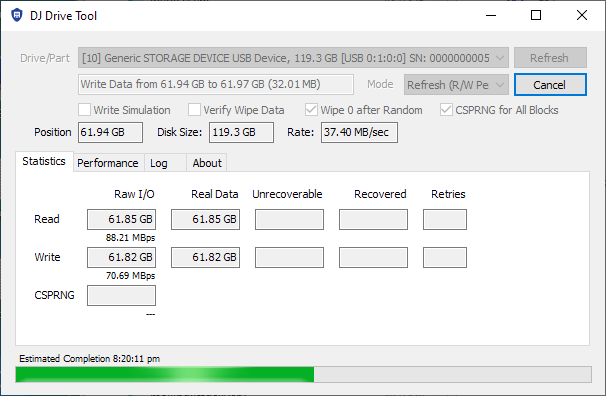
Verify Disk Integrity
Drive Tool will either scan or write test data to the entire surface of your disk to make sure that the disk is suitable for storing data. You can make sure your disk can be used to store data reliably.Wipe Data from Drives
Drive Tool will overwrite your drives in up to three passes: two with random data, one with all zeros, to make sure your data can never be recovered. This is useful when selling or disposing of a computer or drive.Recover Damaged Data
Drive Tool will make multiple attempts at trying to read data from damaged portions of a drive. Once read, the data is re-written back to disk so it can then be copied (manually) or opened in its native application.Drive Performance Testing
Starting with version 1.3, Drive Tool records performance data as disks are being scanned. The results can be submitted to the DJP Card Database.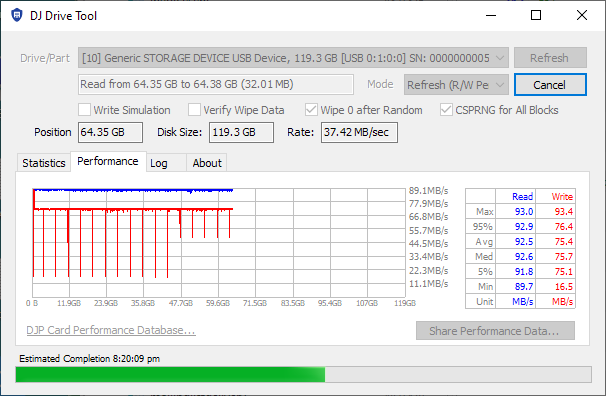
Select a software mode based on your needs:
| Mode | Intent | Read User Data | Random Data, Pass 1 | Random Data, Pass 2 | Write Zeros | Restore User Data | Verify User Data * | Run Time | ||
|---|---|---|---|---|---|---|---|---|---|---|
| Write | Verify * | Write | Verify * | |||||||
| Read | Ensures all data is readable | 1× | ||||||||
| Recovery | Rebuilds difficult-to-read data | As Needed | As Needed | 1×+ | ||||||
| Refresh | Refreshes all data on a disk/Performance test | 2× | ||||||||
| Wipe Zeros | Erases all data | 1× | ||||||||
| Wipe Random 1 | Erases all data | Option | Option | 1×-3× | ||||||
| Wipe Random 2 | Erases all data | Option | Option | Option | 2×-5× | |||||
| Verify Level 1 | Tests disk integrity | 3× | ||||||||
| Verify Level 2 | Tests disk integrity | 5× | ||||||||
| Verify Level 3 | Tests disk integrity | 7× | ||||||||
* Verify = Re-read data just written to disk to ensure it was written properly
It's free! No charge. Download it and use it all you want, at home, at work, even in a corporate environment. The software is fully functional without buying any license.
If, however, you do find it useful, please consider making a donation. But if you can't, don't worry about it. Use it guilt-free.
Download: Installer or Standalone Package. The standalone package is designed to be able to run from a USB flash drive, or you can choose the more traditional type of installer.
As of version 1.1, it will ask to keep itself up-to-date as new versions are posted. If you are running version 1.0, you will need to download the 1.1 update manually.
Question: